H1 Chocolate cake ice cream tiramisu gummies candy canes candy cake croissant
H3 Topping oat cake fruitcake dragée sesame snaps sweet roll sesame snaps sesame snaps icing. Caramels candy canes chocolate bar. Jelly beans jujubes lollipop. Liquorice cake chocolate bar danish icing.
H2 Jelly Beans Jujubes Lollipop
Body Topping oat cake fruitcake dragée sesame snaps sweet roll sesame snaps sesame snaps icing.
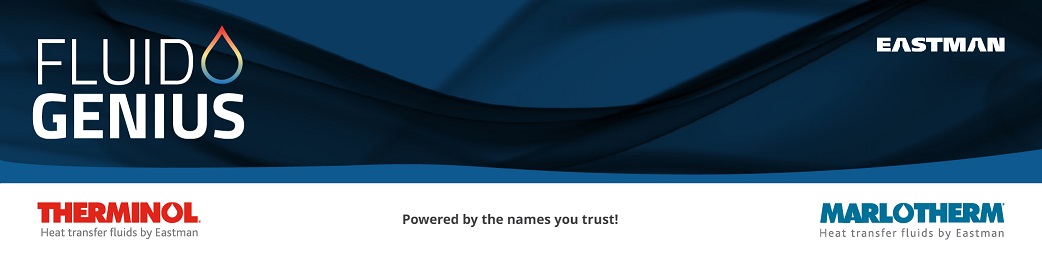
Fluid Genius user account activation instructions
For the best user experience, access Fluid Genius using Google Chrome or Microsoft Edge. If you only have access to Internet Explorer, use the most recent version.
If you need assistance activating your account, contact Mark Brucks, Fluid Genius manager.
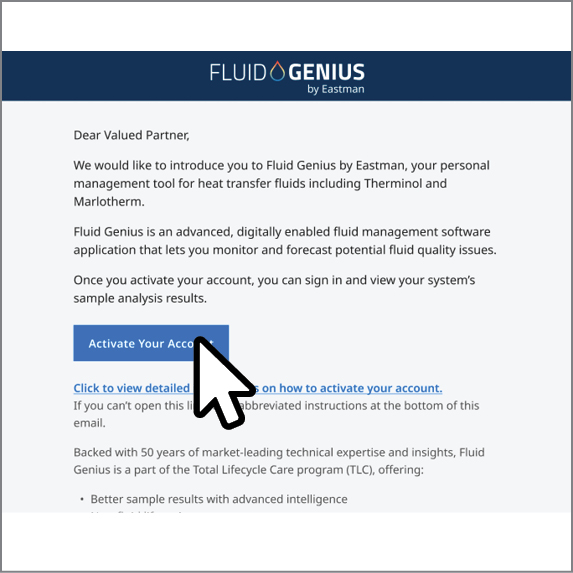
Step 1: Click the “Activate your account” link in the email you received from [email protected].
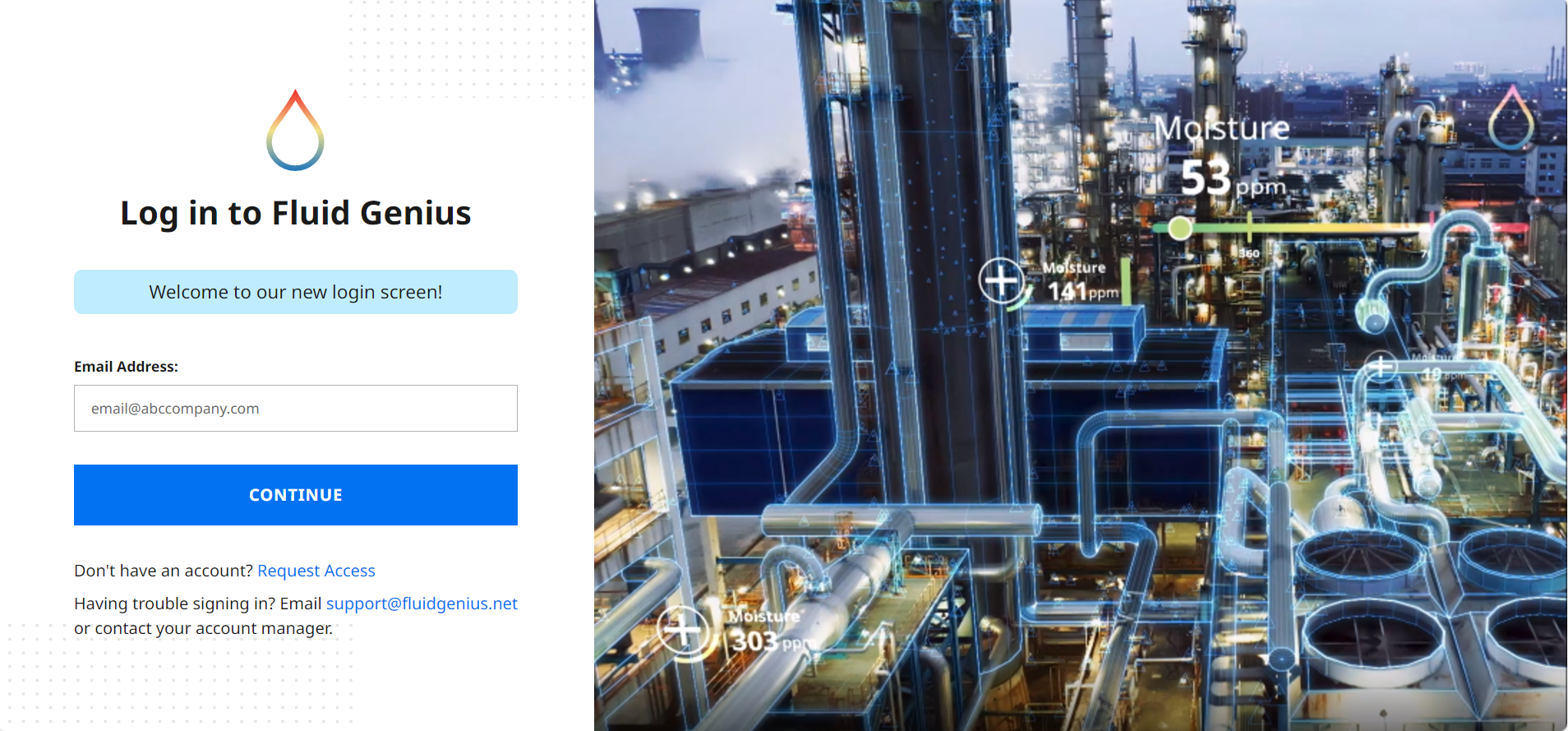
Step 2: A new login screen will appear. Enter your e-mail address and click on Continue.
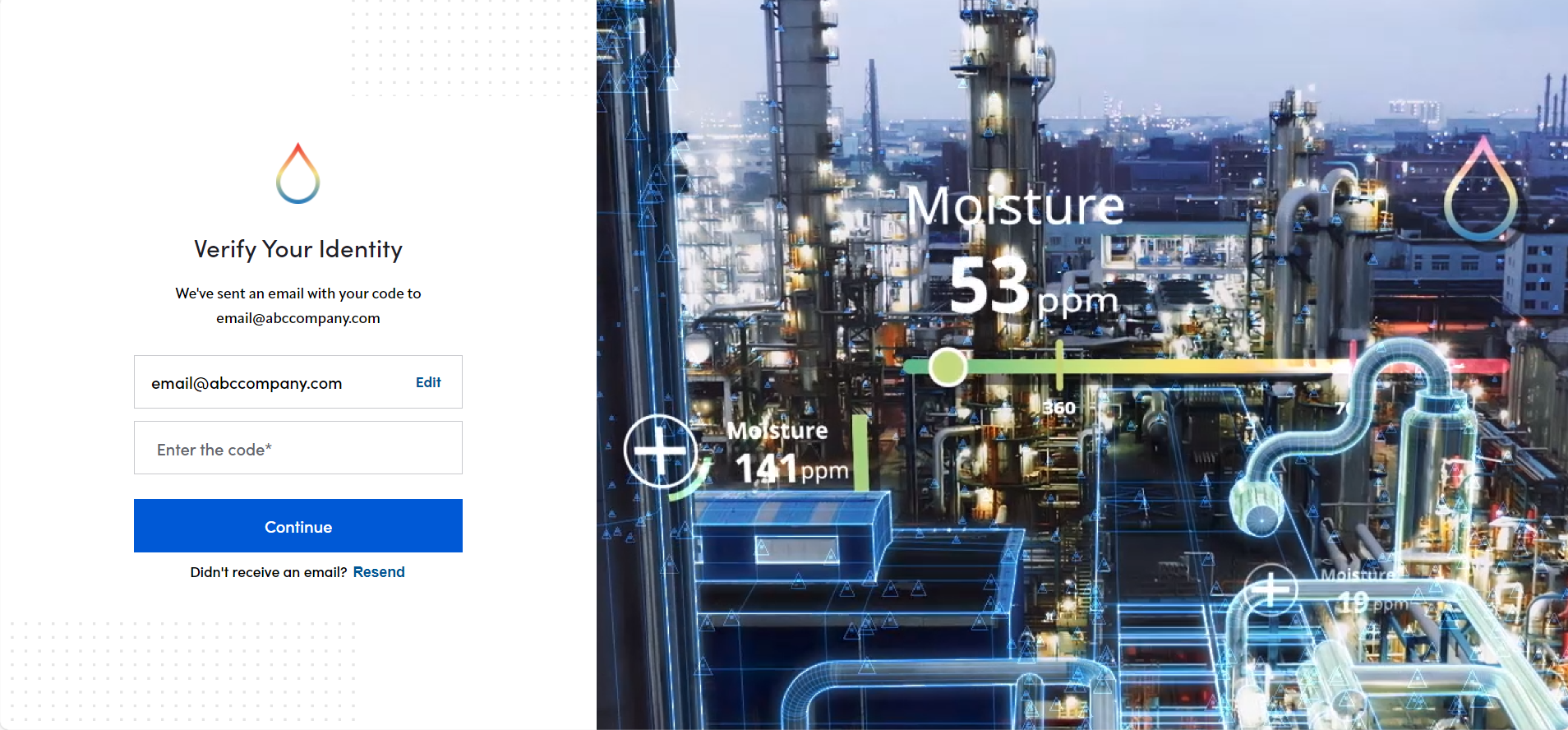
Step 3: Please check your email and obtain the code.
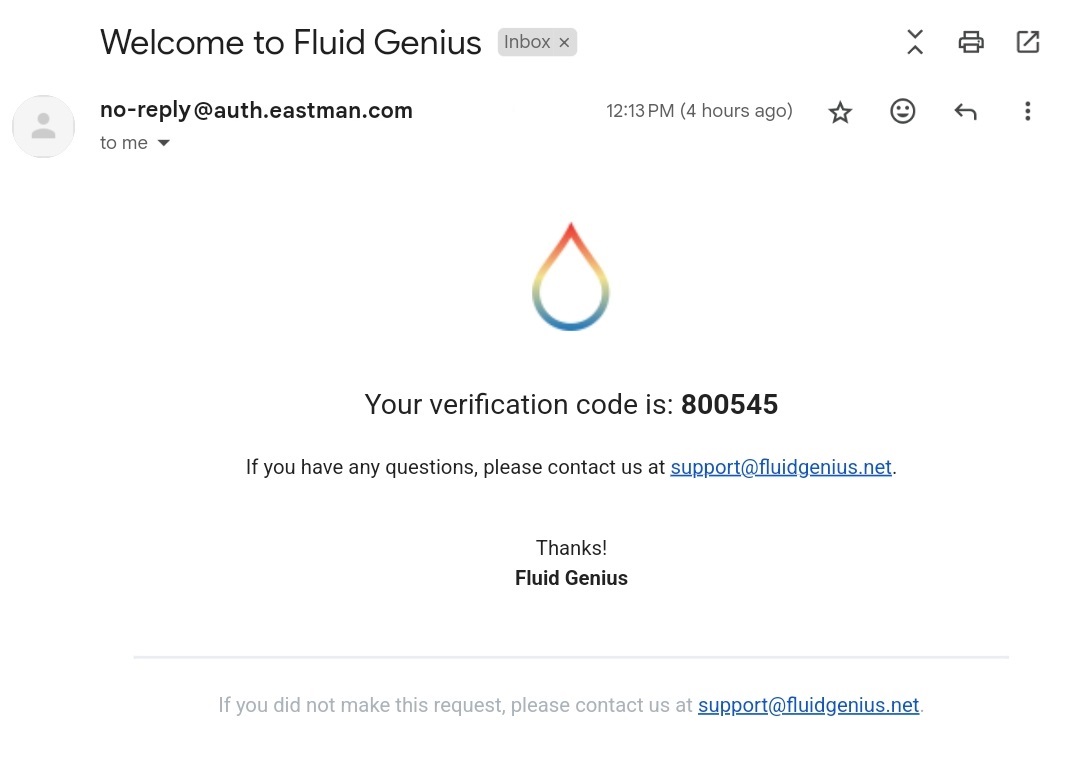
Step 4: You will receive an email from [email protected]
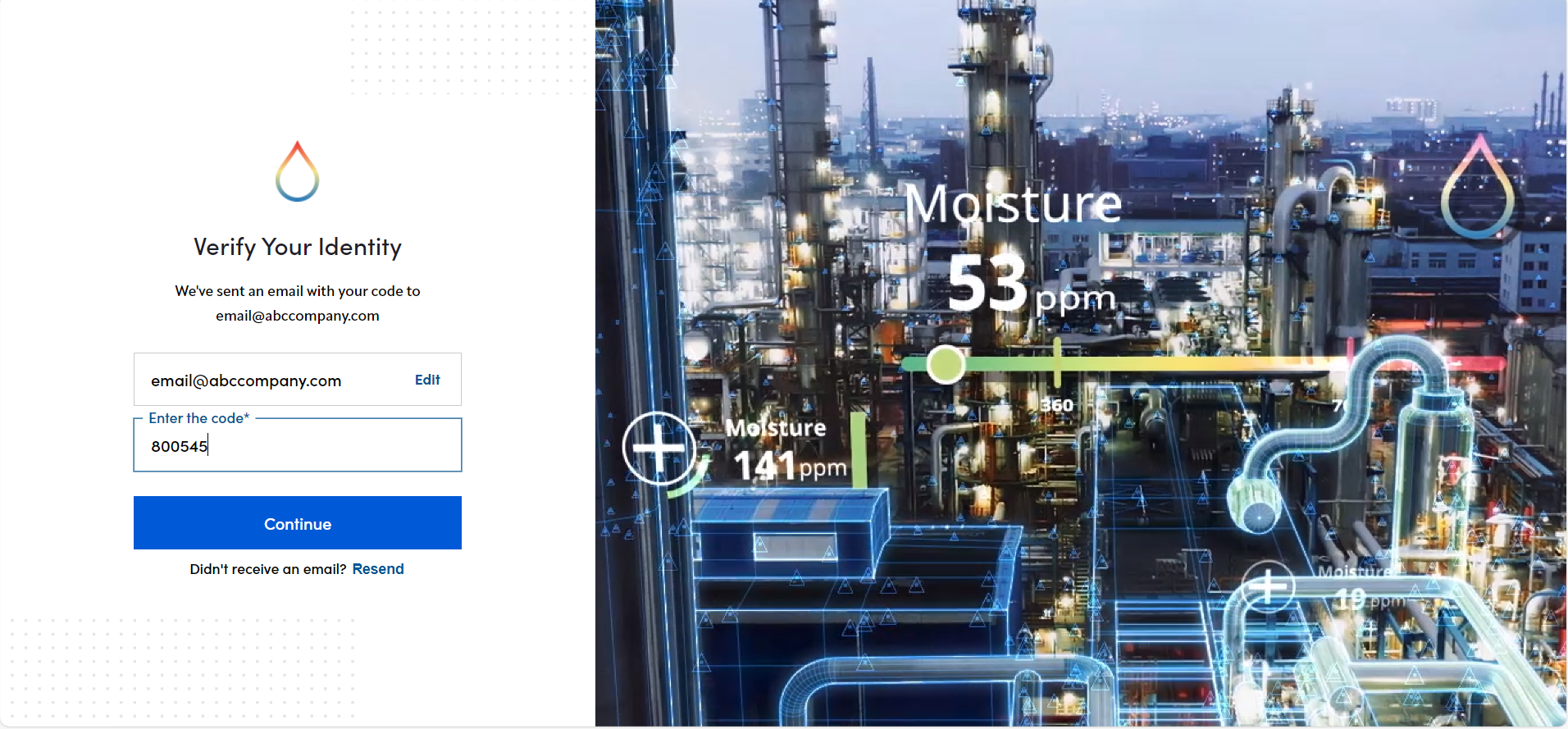
Step 5: Please enter the code and click on continue button.
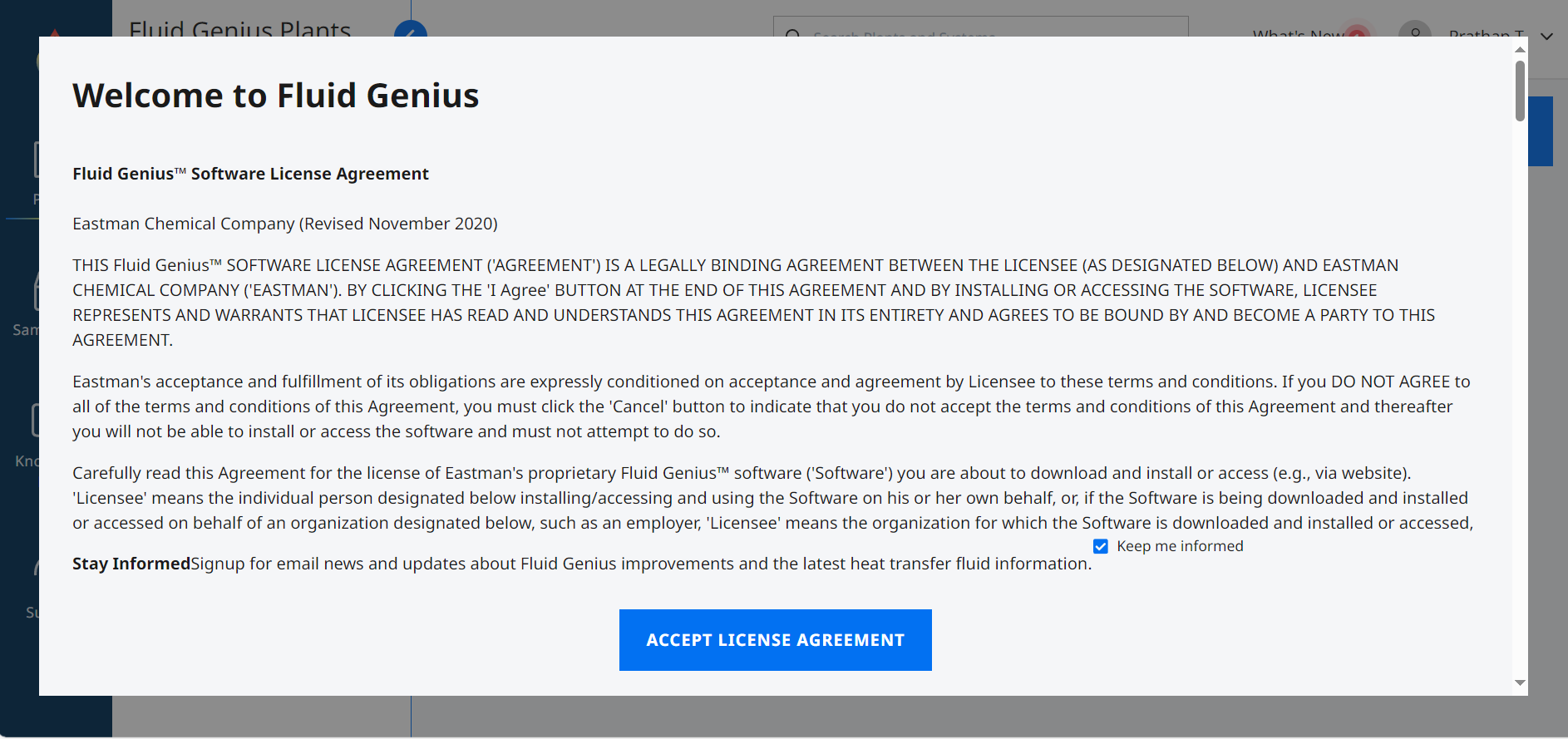
Step 6: You will see the modal with a welcome note. Read it and accept the license agreement.
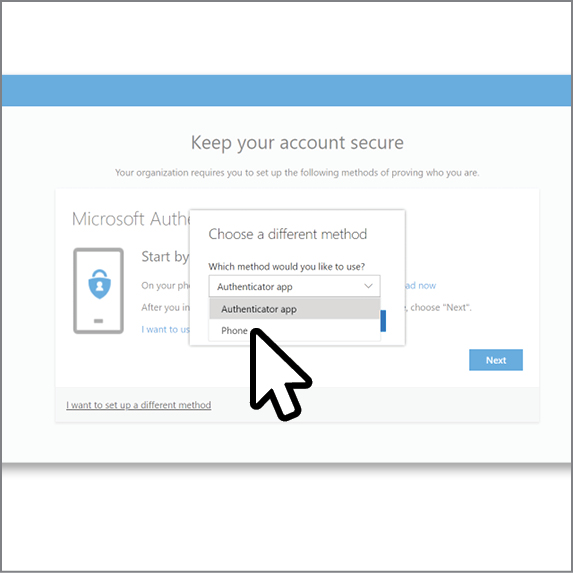
Step 5: Select “Phone.”
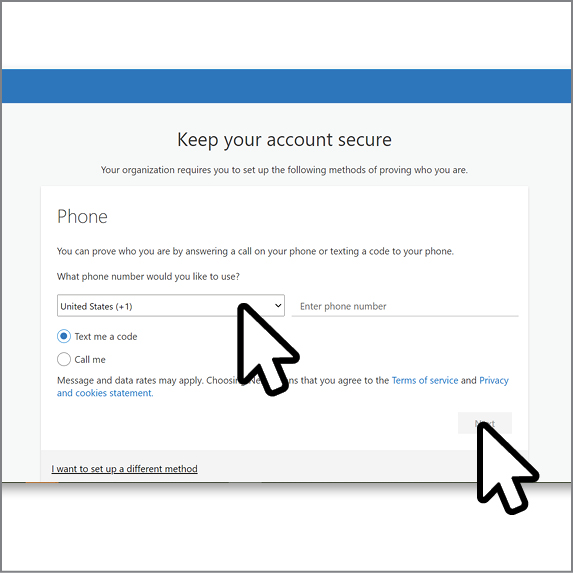
Step 6: Select your country code and enter your cell phone number. Select “Text me a code” or “Call me” and click “Next.”
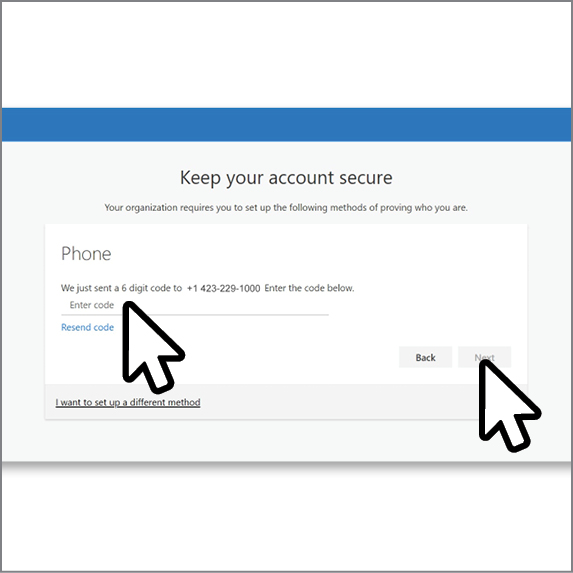
Step 7: Enter the verification code and click “Next.” Select “Done” on the success message screen.
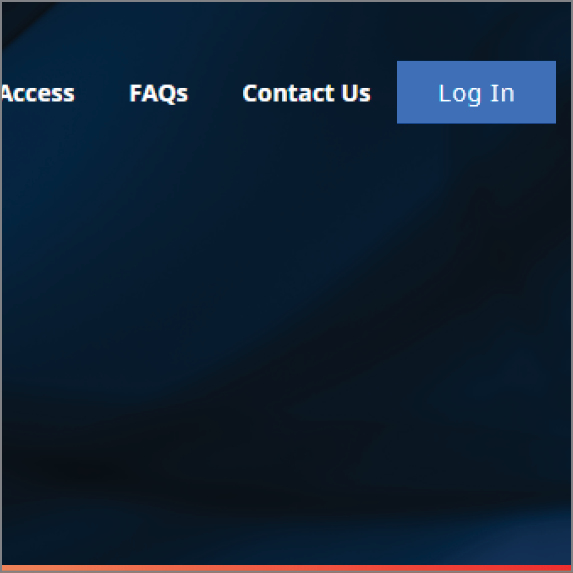
Step 8: You will be redirected to your Fluid Genius account. If the page doesn’t load, navigate to FluidGenius.net to sign in.

Step 9: If your Fluid Genius account will not load after following this process, your internal IT firewall may be rejecting the site. Request that your IT representative make FluidGenius.net an "Approved Site." You can forward the invite email to your IT team for reference.

